Dear friends, in this post I'm gonna show you how to customize a button in android.
First of all, here you have the source code so you can analyze it.
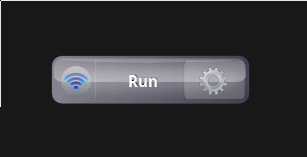
The wheel appears in a fade transition and the wheel's background shows from right to left to its total size.
First of all, here you have the source code so you can analyze it.
How to run the example:
You must modify 'default.properties' and point 'sdk-folder' variable to your android sdk directory. In my example I use linux an it points to '/opt/android-sdk'. I use 1.5 API version.
- Requirements: android-sdk, apache ant.
- Extract it
- Run an emulator (emulator @name)
- ant compile (sometimes it fails due to it can't find some tools in the android sdk tools directory (/opt/android-sdk/tools), link it from android sdk platform directory (/opt/android-sdk/platform/version/tools) to android sdk tools directory.
- ant install
- That's it
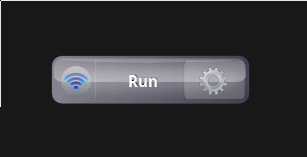
The wheel appears in a fade transition and the wheel's background shows from right to left to its total size.

yes, I was looking for that so much time. Very good starting point for a more elaborated button. Thank youuuuuu!!!!!
ResponderEliminarThe link of the sources is not valid...
ResponderEliminarYour link is broken
ResponderEliminar